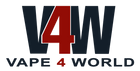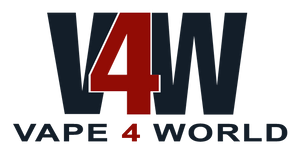Vaping technology has significantly evolved in recent years, with devices like the IVG 2400 vape taking the spotlight. Its impressive features, including a rechargeable battery and a remarkable 2400-puff capacity, set it apart from disposable alternatives. However, ensuring that your IVG 2400 is properly charged is crucial to maintaining its longevity and ensuring optimal performance.
This guide offers an in-depth look at how to charge your IVG 2400 vape correctly, complete with technical details, troubleshooting tips, and best practices to help you get the most from your device. Plus, we’ll introduce you to Vape4World for premium vaping products that elevate your experience.
Understanding Charging Time and Battery Life: The Science Behind It
The IVG 2400 vape features a lithium-ion rechargeable battery that takes approximately 45 minutes to an hour to fully charge. However, the actual time may vary depending on factors such as charger quality, charging port type, and environmental conditions. The device offers up to 2400 puffs, and its battery life can last anywhere between 3 to 10 days, depending on usage. Light users may enjoy multiple days of vaping on a single charge, while heavy vapers might need a recharge every day.
Maximizing Battery Life:
To ensure you get the most out of your battery, consider the following tips:
-
Avoid Overcharging: While the IVG 2400 has built-in overcharge protection, it's still wise to disconnect the device once it reaches full charge. Overcharging can wear out the battery over time.
-
Use Certified Chargers: Using an original or certified charging cable ensures safe power transfer. Low-quality chargers can lead to overheating and potential battery damage.
-
Charge Before Depletion: Lithium-ion batteries perform best when not completely drained. It’s recommended to recharge when the battery reaches around 20-30% to extend the overall lifespan of the battery.
How to Charge Your IVG 2400 Vape Correctly: A Detailed, Step-by-Step Guide
Charging your IVG 2400 correctly is key not only to maintaining battery life but also to ensuring consistent vapor production and an overall better vaping experience. Here’s how to charge your device correctly:
Step 1: Verify the Rechargeability of Your IVG 2400
Before beginning the charging process, make sure that your IVG 2400 is indeed the rechargeable version. While many vapes in the IVG lineup are disposable, the rechargeable model features a USB-C charging port. If your vape has this port, you’re good to go.
Step 2: Locate the Charging Port
The charging port on your IVG 2400 disposable vape is typically found at the bottom or side of the device. It’s important to inspect the port for dust or debris before plugging in the charging cable. A clean port ensures efficient charging and helps prevent device malfunctions.
Step 3: Use the Correct Charging Cable
Ensure you’re using the right USB-C cable for your device. If you have the original cable, that’s your best bet. Low-quality or mismatched cables may cause slow charging or even damage the battery. For those seeking faster charging, use cables that support higher data transfer rates like USB 3.0, but avoid using cables that are excessively long, as that could cause a power loss.
Step 4: Plug Into a Reliable Power Source
For optimal charging, plug your IVG 2400 vape into a power adapter that provides a steady 5V/1A output. Fast-charging adapters used for smartphones should be avoided, as they can deliver higher voltage that might damage your device.
Step 5: Insert the Charging Cable Into the Device
Once you’ve connected your charger to a power source, insert the USB-C end into the charging port of your IVG 2400 vape. When charging begins, an LED indicator light will activate, typically showing red or blue. This light lets you know the device is charging.
Step 6: Monitor Charging Progress
During the charging process, keep an eye on the LED indicator. It will either remain solid or blink depending on your IVG model. Once the device reaches a full charge, the LED will either turn off or change color, typically to green or blue, depending on the model.
Step 7: Unplug Once Fully Charged
After the LED light signals a full charge, it’s important to disconnect the device from the charger. Prolonged charging can degrade battery health over time, even with modern safety features. To maintain long-term battery efficiency, it’s best to unplug once the device is fully charged.
Rechargeable vs. Disposable IVG 2400: Making the Right Choice
If you're new to IVG devices, it's important to differentiate between the rechargeable and disposable versions of the IVG 2400. Here’s how to identify which version you have:
-
USB-C Charging Port: Rechargeable versions of the IVG 2400 feature a USB-C port for recharging. If your device has this, it's the rechargeable version.
-
Packaging and Manual: Check your product’s packaging or manual. If it mentions recharging, it’s the rechargeable version.
-
Design and Features: Rechargeable vapes usually offer more advanced features, such as adjustable power settings and longer battery life.
For high-quality vaping experiences, look no further than Vape4World, where you’ll find premium rechargeable vapes like the IVG 2400 alongside essential accessories.
Troubleshooting IVG 2400 Charging Issues
If your IVG 2400 vape isn’t charging, follow these troubleshooting steps:
-
Check Cable and Power Source: Try using a different USB-C cable and power adapter. Sometimes, faulty cables or power sources can prevent charging.
-
Inspect Charging Port: Over time, dust or debris can accumulate in the charging port, affecting connectivity. Clean the port carefully with a dry cloth or cotton swab.
-
Battery Degradation: If your IVG 2400 is still not charging after trying different cables or adapters, the battery may be worn out, especially in disposable models.
Common Battery and Charging Problems
Here are a few issues you might encounter with charging the IVG 2400:
-
No LED Indicator: If there’s no LED light while charging, it could indicate that the device is either fully discharged or there’s a connection issue. Try charging for 30-60 minutes before testing again.
-
Device Shutting Down Due to Overuse: If you’ve been using the device heavily, it may automatically shut down to protect the battery. Wait 10-15 minutes and then try charging again.
-
Device Not Holding a Charge: Over time, rechargeable vapes may experience battery degradation. If the battery isn’t holding a charge, it may be time to replace the device or battery, depending on your model.
Maximizing IVG 2400 Performance and Battery Life
To get the most out of your IVG 2400 vape, it’s essential to not just focus on charging but also on usage and storage. Here’s how to maximize its performance:
-
Moderate Your Puffs: Excessive chain vaping can quickly deplete the battery and juice. It’s best to take moderate puffs to prolong both the battery life and the flavor quality.
-
Proper Storage: Store your IVG 2400 vape in a cool, dry place. Extreme temperatures can have a negative impact on both battery life and vapor production.
-
Charge Before First Use: The first time you charge your IVG 2400, ensure it is fully charged to calibrate the battery. This will optimize performance from the get-go.
Final Thoughts on Charging Your IVG 2400 Vape
Correctly charging your IVG 2400 vape is essential for ensuring it works efficiently and lasts long. By following these expert recommendations, you can avoid common charging mistakes, protect your battery health, and enjoy a consistent vaping experience. Whether you're new to vaping or a seasoned enthusiast, understanding the ins and outs of charging will enhance your overall satisfaction.
For top-tier vaping devices, accessories, and expert advice, make sure to check out Vape4World. We offer high-quality vapes like the IVG 2400, along with everything you need to optimize your vaping journey.
FAQs
Can I Overcharge My IVG 2400?
While the IVG 2400 features overcharge protection, it’s best to unplug the device once it's fully charged to preserve the battery’s longevity.
Should I Use a Fast Charger for My IVG 2400?
No, it’s not recommended to use fast chargers meant for smartphones, as they may deliver higher voltage than the device requires, potentially damaging the battery.
Why Isn’t My IVG 2400 Charging?
If your IVG 2400 isn’t charging, check the cable, power source, and charging port for issues. If all are working fine, the device may have a worn-out battery.
Is It Safe to Charge IVG 2400 Overnight?
Although modern vapes have safety features to prevent overcharging, it’s always safer to unplug your device once fully charged. Charging overnight can still contribute to gradual battery degradation.
Can I Use a Wireless Charger for IVG 2400?
No, the IVG 2400 is not compatible with wireless charging. Always use a USB-C or micro-USB cable to charge the device.
What If IVG 2400 Doesn’t Hold a Charge?
If the device stops holding a charge, it's likely the battery has reached the end of its life. Consider replacing your device if it no longer holds a charge after being plugged in for 30–60 minutes.
What Should I Do If IVG 2400 Gets Hot While Charging?
If the device overheats during charging, unplug it immediately and allow it to cool down. Avoid using it if it continues to overheat, and replace the device if the issue persists.