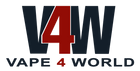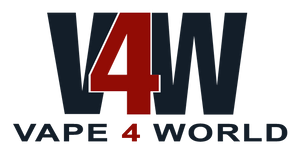If you’re seeing the Atomizer Short message on your Geek Vape device, it can be confusing and frustrating. This error is common on popular models like the Geek Vape Aegis and Geek Vape Sonder. Don’t worry, though this guide explains the issue, its causes, and step-by-step solutions. You’ll also learn how to avoid this error in the future.
1. What Does Atomizer Short Mean?
The Atomizer Short error happens when your device detects a short circuit in the atomizer. This is a safety feature that stops the device from working to prevent further damage.
When you see this error, it means something is wrong with the connection between the mod, the coil, or the tank.
2. Why Does the Error Happen?
Here are the most common reasons for the Atomizer Short error:
- Damaged Coil: The coil inside the atomizer might be bent or broken.
- Dirty Connections: E-liquid or dirt may block the electrical connection.
- Tank Problems: If the tank is cracked or not fitted properly, it can cause issues.
- Wrong Components: Using a tank or coil that doesn’t match your device may lead to an error.
- Internal Mod Problems: Damage to wires or the internal chip in the mod can also be a reason.
3. How to Find the Cause of the Problem
Before fixing the error, figure out where the problem is by doing these checks:
- Look at the Coil: Check if the coil is burnt or damaged.
- Inspect the Tank: Make sure it’s not cracked and is securely attached.
- Test Another Tank: If possible, try a different tank to see if the problem is with your current one.
- Check Device Settings: Incorrect wattage settings might also cause the error.
4. Step-by-Step Fixes for Atomizer Short on Geek Vape
Step 1: Check and Replace the Coil
- Remove the tank and unscrew the coil.
- Look for damage like burns or bending.
- Replace the coil if needed, and ensure it fits your device.
- Screw the new coil in place, but don’t overtighten it.
Tip: Use Geek Vape’s original coils for models like the Aegis or Sonder for the best results.
Step 2: Clean the 510 Connector
- Detach the tank from the mod.
- Use a cotton swab with rubbing alcohol to clean the 510 connector and the base of the tank.
- Make sure everything is dry before putting it back together.
Step 3: Inspect the Tank
- Look for cracks or worn-out seals in the tank.
- Make sure the tank is compatible with your Geek Vape device.
- Replace the tank if it’s damaged or not working properly.
Step 4: Adjust Device Settings
- Turn on the mod and go to the wattage settings.
- Set the wattage according to the coil’s recommended range.
- Avoid using too much power, as it can overload the coil.
Step 5: Try Different Parts
- Swap your tank with another one to see if the issue persists.
- Use a new coil to check if the previous one was the problem.
- If the error continues, the problem might be inside the mod.
Step 6: Advanced Fixes for Experienced Users
- Carefully open the mod and check for loose wires or damaged parts.
- Look at the chipset for signs of damage.
- Reset the mod to factory settings if possible.
- Update the firmware on your Geek Vape device using their official website.
Note: Only attempt these steps if you’re confident working with electronics. Otherwise, seek professional help.
5. Tips to Avoid Atomizer Short Errors
- Clean Regularly: Keep the 510 connector and tank threads clean.
- Use Original Parts: Stick to genuine Geek Vape coils and tanks.
- Don’t Overtighten: Attach the tank firmly but gently.
- Follow Wattage Recommendations: Stay within the wattage range for your coil.
-
Inspect Components Often: Replace damaged parts as soon as possible.
When to Get Professional Help
If the error doesn’t go away after trying all these steps, you might need expert help. Contact Geek Vape’s support team or visit a vape shop that offers repairs.
Conclusion
Fixing the Atomizer Short error on Geek Vape devices like the Geek Vape Aegis or Geek Vape Sonder is easier when you know what to do. This guide walks you through the causes, solutions, and prevention tips, so you can enjoy vaping without interruptions.
For the best performance, clean your device regularly, use compatible parts, and follow the recommended settings. If all else fails, don’t hesitate to seek professional assistance.
By following these steps, you’ll save time and keep your Geek Vape device working smoothly for a long time.
FAQs
Q1: Why does my Geek Vape Aegis say Atomizer Short after I replaced the coil?
- The coil might not be installed correctly, or it could be the wrong type for your device.
Q2: Can I fix this error on my Geek Vape Sonder myself?
- Yes, most errors can be fixed by cleaning, replacing parts, or adjusting settings.
Q3: How do I know if my tank is compatible with my Geek Vape device?
- Check the resistance range and threading type in your device manual.