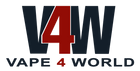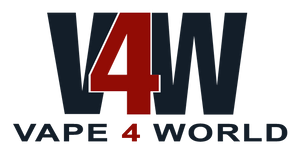Is your Voopoo Argus not working correctly? Whether you're facing charging issues, firing delays, unresponsiveness, or error messages, a reset can resolve most common problems. In this guide, we will take you through how to reset Voopoo Argus, troubleshoot common vaping issues, and maintain your device for optimal performance.
Quick Buy Links :
Voopoo Argus Top Fill Replacement Pods
Voopoo Argus 0.7Ω-1.2Ω Replacement Pods
Voopoo Argus MT Starter Vape Kit
Whether you’re a beginner exploring vape devices or an experienced vaper looking for advanced troubleshooting, this guide covers everything you need to know.
Why Reset Your Voopoo Argus?
The Voopoo Argus is a high-quality vaping device known for its sleek design and advanced performance. However, like any electronic device, it may occasionally experience issues that require a reset. Here are some common reasons why you might need to reset your Voopoo Argus:
-
Unresponsive device: If the device is not turning on or responding to button presses.
-
Software glitches: If your device is showing incorrect readings or behaving unexpectedly.
-
Battery issues: If your device is not charging properly.
-
Performance problems: If you notice poor vapor production or inconsistent hits.
-
Wanting to restore default settings: If you wish to start fresh with factory settings.
Now, let’s move on to the step-by-step reset process.
Method 1: Soft Reset for Voopoo Argus (Quick Fix for Minor Problems)
A soft reset is a simple method to fix minor issues with your Voopoo Argus like lagging response, screen freezes, or misfires. This reset does not erase any of your saved settings, such as wattage or vaping preferences, so it’s a quick fix without affecting your custom settings.
Steps to Soft Reset Your Voopoo Argus
This section breaks down the exact steps to perform a soft reset on your Voopoo Argus. The process is easy and will help resolve minor issues quickly by refreshing the device without losing your settings.
Turn Off the Device
To begin the reset, you need to power off the device by pressing the fire button five times quickly. This action ensures that the device shuts down completely, allowing it to reset internal functions.
Remove the Battery (If It’s Removable)
If your Voopoo Argus uses a removable battery, take it out for 10–15 minutes to allow the device to discharge. If the device has a non-removable battery, this step is not necessary. The waiting period helps clear any minor software issues.
Reinsert the Battery and Turn It On
After waiting, reinsert the battery (if you removed it) and power the device back on by pressing the fire button five times. This completes the reset and your device should start functioning better.
When to Use a Soft Reset:
-
Lagging Response: If the device is slow to respond.
-
Screen Freezes: If the screen is stuck or not responding.
-
Misfires: If the device fires irregularly or not at all.
How to Factory Reset Your Voopoo Argus
This section provides the steps to perform a factory reset, which restores your Voopoo Argus to its original state. Keep in mind that this process will erase all saved settings, so you’ll need to set up your device again afterward.
Turn Off the Device
Start by turning off your device with five quick presses of the fire button.
Press Fire and + (Up) Button Together
To initiate the factory reset, hold down both the fire button and the + (Up) button simultaneously for 10 seconds. This triggers the reset process.
Wait for the Reset to Finish
During the reset process, the screen might flash, or the device might restart. This indicates that the reset is successful.
Turn It On
Once the factory reset is complete, press the fire button five times to turn the device back on and begin using it with default settings.
When to Use a Factory Reset
A factory reset is recommended when:
-
The device won’t charge or has other charging problems.
-
The wattage settings are malfunctioning or unresponsive.
-
You’re seeing persistent error messages that won’t go away after a soft reset.
Troubleshooting Common Voopoo Argus Issues
If your device is still experiencing problems after the reset, try these additional troubleshooting tips:
1. Device Not Charging
-
Use a different charging cable and adapter to rule out a faulty charger.
-
Clean the charging port to remove any dust or debris.
-
Try a different power source (USB port or wall adapter).
-
Check for firmware updates on the Voopoo website.
2. Connection Problems
-
Ensure the 510 connector (where the pod or tank connects) is clean.
-
If using Bluetooth features, ensure your device is properly paired.
-
Restart the device and try reconnecting.
3. Device Overheating
-
Avoid chain vaping (taking multiple hits without pause).
-
Ensure proper airflow by not blocking air intake vents.
-
Use the correct wattage settings as per the coil recommendations.
4. Device Not Turning On
-
Check if the battery is fully charged.
-
Inspect for any physical damage to the device or battery.
-
Try a different battery if using an external battery model.
-
Contact Voopoo customer support if the issue persists.
Common Mistakes to Avoid When Resetting Your Voopoo Argus
To ensure a successful reset of your Voopoo Argus, here are some common mistakes to avoid:
-
Not Properly Turning Off the Device
Always ensure that your Voopoo Argus is turned off before resetting it. Resetting the device while it’s still on may prevent the process from working properly. To power it off, press the fire button five times quickly. -
Forgetting to Remove the Battery (If Required)
If your Voopoo Argus uses a removable battery, remember to remove it during a soft reset. Failing to do so can result in an incomplete reset. If the device has a non-removable battery, you can skip this step. -
Not Holding the Fire Button Long Enough
When performing a reset, you must press and hold the fire button for at least 10 seconds to discharge any residual power. This ensures that the reset process works properly and clears any minor glitches. -
Skipping Firmware Updates
Sometimes, the issue with your device may be related to outdated firmware. Before resetting, check the Voopoo official website for any available updates. Installing the latest firmware can often resolve issues without needing a full reset. -
Not Backing Up Custom Settings
If you have custom settings on your Voopoo Argus, such as wattage or temperature control preferences, make sure to write them down before resetting. A reset will restore your device to its factory defaults, causing you to lose any custom settings.
By avoiding these mistakes, you can ensure a smoother reset process and get your Voopoo Argus working properly again.
Conclusion
Resetting your Voopoo Argus can resolve common issues like unresponsiveness, screen freezes, or charging problems. A soft reset is ideal for minor glitches, while a factory reset is effective for more persistent issues. Be sure to follow the correct steps to avoid mistakes such as not removing the battery or skipping firmware updates.
If the problem persists, check for firmware updates or reach out to customer support. For the best vaping devices and accessories, visit Vape4World. Whether you're a beginner or an experienced vaper, they offer everything you need for an optimal vaping experience.
Also read: https://vape4world.co.uk/blogs/news/uwell-caliburn-g3-pro-review
FAQs:
Which Argus Vape is Best?
The Voopoo Argus Pro and Argus X are both excellent choices. The Argus Pro is great for daily use with a 3000mAh battery, while the Argus X is ideal for adjustable wattage enthusiasts.
How Long Do Argus Vapes Last?
The battery lasts 1–2 days on a full charge, and the device itself can last for several years with proper care and maintenance.
How do I charge my Voopoo Argus Vape?
Simply connect the device to a USB-C charger. It typically takes 1–2 hours for a full charge.
Can I use different coils with the Voopoo Argus?
Yes, the Voopoo Argus is compatible with various PnP coils, allowing for a customizable vaping experience.
Is the Voopoo Argus Vape good for beginners?
Yes, the Voopoo Argus Pro is user-friendly, making it a great option for beginners with its simple controls and long battery life.