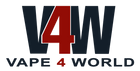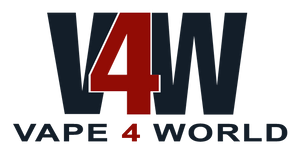SMOK Vape Not Turning On? Here’s How to Fix It
You’re all set for a chill session with your SMOK vape. You’ve filled it with your favorite e-juice, the lighting is perfect, and you’re ready to enjoy some thick, satisfying vapor clouds. But when you press the power button—nothing happens. No light, no buzz, no vapor. It feels like your relaxing moment just got canceled.
But don’t stress it’s a super common issue. And the good news? It’s usually easy to fix once you know the right steps.
This guide will walk you through exactly how to turn on your SMOK vape (even if it’s acting stubborn), how to unlock it, and how to troubleshoot common problems like battery issues or connection problems.
Quick Buy Links :
Smok IPX 80 RPM 2 DC MTL 0.6Ω replacement coils
Steps to Turn On Your SMOK Vape Pen
Understanding how your vaporizer works is the first step to fixing any issues and enjoying a smooth vaping experience. Here’s how to properly turn on and unlock your SMOK vape device:
1. Make Sure the Battery Is Fully Charged
Before using your SMOK vape, make sure it’s fully charged. Plug it into a USB charger and wait until the battery indicator light shows it's ready—usually green or fully filled on the screen. A low battery is one of the most common reasons your vape won’t power on, so never skip this step.
2. Identify the Fire Button on Your Device
Most SMOK vapes have one main button called the fire button. This button is used to turn the device on and off, as well as to activate the coil while vaping. It’s usually on the front of the device. If your vape has more than one button, check the user manual or look up your specific model online.
3. Unlock Your SMOK Vape with Five Quick Clicks
SMOK devices come with a safety lock system to stop them from turning on accidentally. To unlock your vape, press the fire button five times quickly. The screen or LED light will flash to confirm the device is now unlocked and ready to use.
4. Open the Menu for Advanced Settings (If Available)
On some SMOK models, pressing the fire button three times quickly opens the menu. This allows you to adjust settings like wattage, coil mode, and display preferences. Not all devices have this feature, and some use auto-draw activation instead, meaning you just inhale to vape. Always refer to your device’s manual for details.
5. Power Off the Vape After Use
When you're done vaping, it’s best to turn off the device. If your vape has a menu system, go to the Power setting and choose Power Off. On simpler models, pressing the fire button five times again will lock or turn off the device. This prevents accidental firing and saves battery.
Troubleshooting Your SMOK Vape
If your SMOK vape still isn’t turning on after following the basic steps, don’t worry. Here are a few things you can check to get it working again:
1. Confirm It’s Charging Properly
First, make sure your vape battery is charged. Plug it into a USB charger and check that the charging light comes on. A red light usually means it's charging, and green means it’s fully charged. If there’s no light at all, try a different cable or wall adapter. A dead or faulty battery is one of the most common problems.
2. Check for Loose or Dirty Connections
Take a close look at your charging port and the firing pin where the pod or tank connects. If you see any dirt, dust, or damage, it could be stopping the device from turning on. Gently clean around the area and make sure everything clicks into place tightly.
3. Clean the Battery Contacts
Sometimes, a SMOK vape won’t work because the battery contacts are dirty. Use a dry tissue, cotton swab, or soft cloth to clean the metal contact points where the battery or pod connects. Once they’re clean, try charging the vape again and turning it on.
Still Not Working?
If none of the above steps work, your vape might have a more serious issue. Don’t attempt to open it or fix it yourself. Instead, consider reaching out to a trusted vape retailer like Vape4World for expert guidance or product support.
How to Keep Your SMOK Vape Working Like New
Charge With the Right Cable
Always use the original charging cable that came with your vape. Cheap or wrong chargers can damage the battery or slow down charging.
Don’t Overcharge Overnight
Unplug your vape when it's fully charged. Leaving it plugged in too long can wear out the battery faster.
Clean the Pod and Connections Weekly
Wipe the contact points, tank, and pod area regularly. This helps avoid connection issues and ensures consistent performance.
Replace Coils and Pods When Needed
If you notice weak flavor or burnt taste, it’s time to change the coil or pod. This keeps your vape tasting fresh and functioning properly.
Store It Safely
Keep your vape in a cool, dry place—away from direct sunlight, water, or pocket lint. Avoid dropping it, as internal parts can get damaged easily.
Final Thoughts: Enjoy Vaping the Right Way
Learning how to turn on your SMOK vape is the first step to a smooth vaping experience. It might feel confusing at first, but with practice, it becomes second nature. Remember to use the 5-click method, charge your battery, check the lights or screen, and press the fire button slowly. If you run into issues, try the basic fixes before assuming it’s broken. Always use safe practices and keep your device clean. Now that you know how to turn it on and use it, enjoy your vape the right way.
FAQs
Can I use any charger for my SMOK vape?
It’s best to use the original charging cable that came with your SMOK device. Using third-party or fast chargers can damage the battery or cause charging issues over time.
Why is my SMOK vape blinking?
A blinking light usually means a warning or error. Common reasons include:
-
Low battery (3–5 blinks)
-
No atomizer detected
-
Short circuit or coil issue Check your device’s manual or count the blinks to find the exact cause.
What do I do if my SMOK vape won’t hit after turning on?
Make sure the pod or tank is clicked in properly, the coil is installed, and the e-liquid level isn’t too low. If it still won’t hit, try cleaning the contacts and checking the wattage settings.
Do SMOK vapes turn off automatically?
Some models go into sleep mode when not in use, but it’s always a good idea to manually turn off or lock your device using the fire button (5 clicks) or menu option to prevent accidental firing.
How often should I clean my SMOK vape?
Clean your vape every 3–5 days if you use it regularly. Wipe down the tank, pod connection, and battery contacts using a cotton swab or tissue to prevent buildup and connection issues.